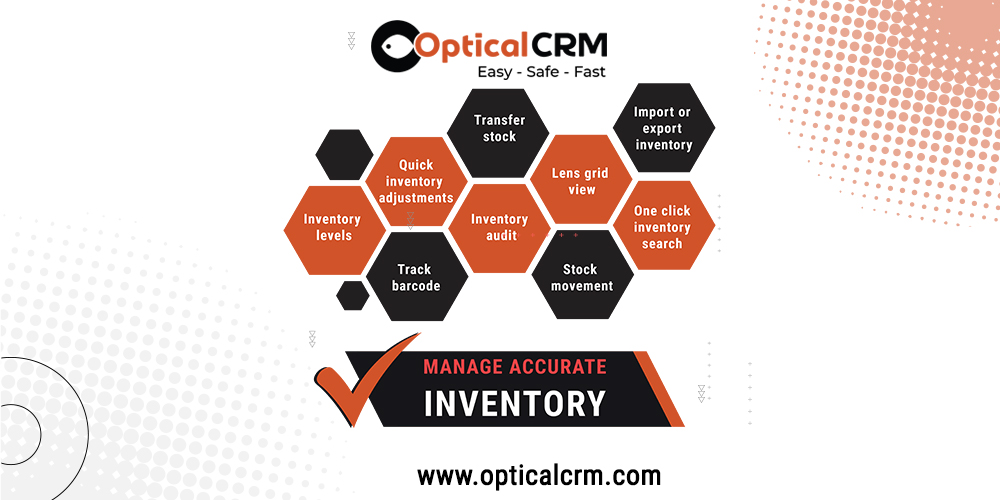Manage accurate and fast moving eyewear inventory
Inventory management which is also known as stock keeping is a very important factor to determine profitability in any optical retail store. If you have the latest and most happening eyewear products in your store then you will get more sales and also you can charge a premium amount to gain more profits. This may look very interesting but it is very difficult to manage and maintain the latest inventory with 100% accuracy with old methods of bookkeeping or excel file.
Why is inventory management very important for optical retail business ?
When you maintain accurate and latest inventory you get a lot of advantages in growing your sales and profits, few of them are listed below:
- You will be able to attract more customers and convince them to buy when you have the latest trending eyewear products.
- You will be able to charge a premium or book more profits on your sales when your products are latest in trend.
- You will spend less working capital because you will experience fast moving sales with up to date inventory.
- You will not block your funds on dead inventory or eyewear products that are not getting sold.
- You will avoid mistakes in ordering duplicate or wrong eyewear products from your vendor or wholesaler.
- You will not lose any product because of theft or damages which take place in your absence.

Why should you use Optical CRM Software for inventory management ?
With inbuilt latest technology, Optical CRM Software offers a wide range of features to manage accurate inventory and keep track of all your stock with just a few clicks. You have to put very less efforts in managing inventory when you use Optical CRM Software. it has 9 unique and powerful features given below:
- Inventory Levels – You can easily search and view inventory levels for any eyewear product that you have in your store. You can search and filter data with branch name, description, product code, barcode, product type, size, color, gender, brand etc.
- Quick inventory adjustments – Right from inventory levels page you can directly add new purchases, add new challan, adjust stock with other product code or even adjust the inventory for any product. This is very convenient and easy to manage inventory. You get the complete history of all stock adjustments.
- Transfer stock – For multi chain optical retail stores it is very easy to transfer stock from one store to another. You can either transfer stock using barcode or product code. Also, we have a security feature which will only transfer stock once it is accepted by the receiving store. You can also check all stock transfer history, print out stock transfer in PDF format or generate stock transfer invoices.
- Inventory audit – This is an EXCLUSIVE feature which is only available in Optical CRM Software. It allows you to audit stocks on a regular interval to make sure your physical stock is exactly matching with stock available in Optical CRM Software. It is very simple and takes less than a few minutes to perform stock audits.
- Lens grid view – This is also an EXCLUSIVE feature of Optical CRM Software. Using this feature you can easily view all lens stock with different powers in a single report. You can get data of lens stock based on cross powers, single power, axis, coating, SPH, CYL etc. Try it to see how it can make a big difference in your lens inventory management.
- Stock movement – Optical CRM software keeps track of all stock movement in your store. You can easily find out inward and outward movement of stock with various options like purchases, purchase returns, damage stocks, missing stocks, sales, sales returns, free give away etc.
- Track barcode – It is very easily and simple to track and manage any barcode in Optical CRM Software. You simply need to enter the barcode and our software will give complete history and all records related to the given barcode. You can find out when it was purchased, when it was transferred, when it was deleted or sold etc.
- One click inventory search – This is an EXCLUSIVE and most POPULAR feature of Optical CRM Software. From any page or menu you can search inventory with just one click. You can enter product code or description and system will give you all the information you need about the given inventory.
- Import or export inventory – You can upload your existing stock though a very simple import inventory feature using a CSV file. Also, you can download complete inventory data in an EXCEL file using the reporting module.
Optical CRM Software is awarded and the most trusted software product for optical retail business worldwide. Our experts are always ready to help you and work with you; we make sure you get 100% results from Optical CRM Software for your optical retail store.